

In each room there is a PN RSA control unit that manages the entire room. In the event of an alarm call from a patient, the corresponding room light signal will be activated and an alarm message will be displayed at the nurse control room and on the floor displays. The staff in charge will notify the patient that the alarm has been received by turning on the reassurance light in the room and will go to the calling room for the intervention.
Once in the room, the operator can reset the alarm using the appropriate button and in case of prolonged stay in the room he can activate the call transfer. With this functionality in the event of an alarm coming from another room, the call will activate the acoustic signal directly inside the room, with indication of the origin of the alarm.
The call transfer is activated by pressing a specific button or by prolonged pressing of the reset button and switches on the green light outside the door (to signal the presence of staff in the room) and the reassurance light as a reminder for the nurse. A further prolonged pressure of the call transfer command terminates the function (with call reset also from the monitoring point). Similarly to the functioning of patient rooms, alarm management is carried out in the independent assisted bathrooms.
When the emergency call is made, the light signal is activated and a specific message is sent to the floor display and to the control room. The staff in charge will notify the patient that the alarm has been received by turning on the reassurance light in the bathroom.
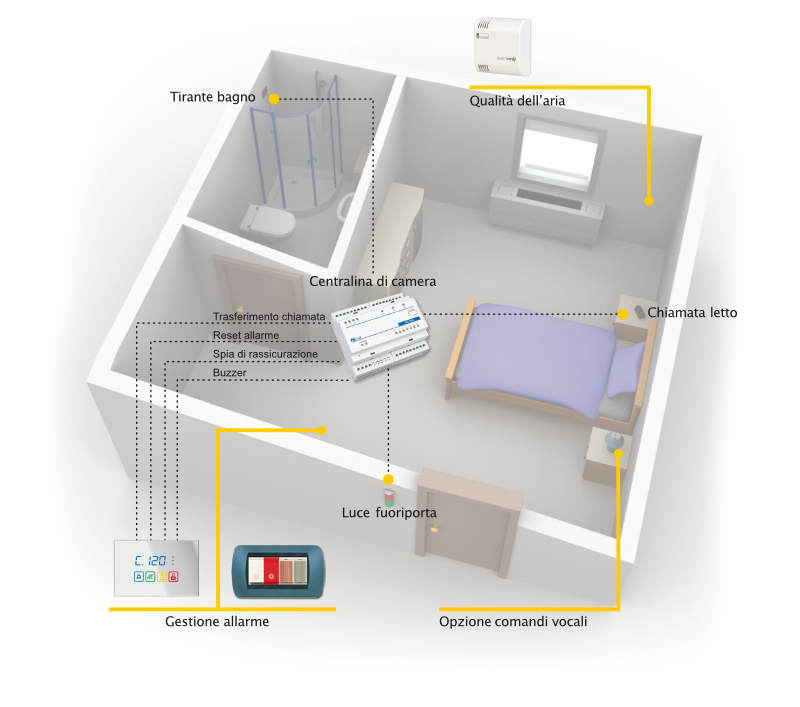
Nurse presence and call transfer activation
Additional nurse call
Doctor priority call
Call reset
Nurse presence and call transfer activation
Additional nurse call
Doctor priority call
Call reset
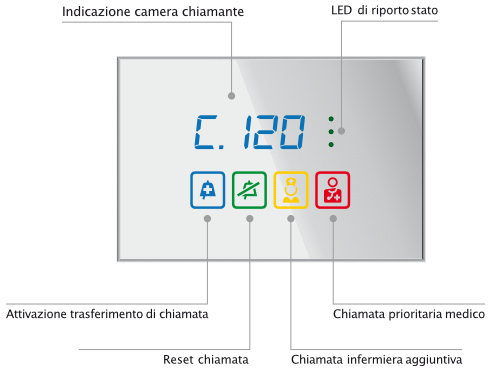
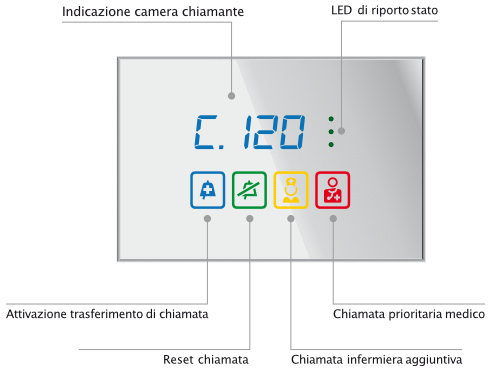
The PICnet system includes in each corridor of one or more PN VIS display modules that signals only the alarms relating to the floor, while the central management unit and the central monitoring point display all active alarms.
In the case of an alarm, the buzzer on board the display modules is activated and any further optical / acoustic signals are activated. In compliance with the reference standards, it is possible to differentiate the type of acoustic signal based on the type of alarm (eg short and frequent sound for urgent alarms, long sound for standard calls, etc.). The date and time of activation and reset of each alarm are stored in the static memory so that the event can be checked in a deferred time. In the event of several pending alarms, they can be displayed cyclically at a predetermined frequency or on command. It is also possible to manually or automatically transfer all calls to central monitoring points at night when there are fewer staff on the floors.
It is also possible to install a PN TOUCH touch screen or other control device for managing the operations of:
Luminous gems can also be provided to signal the active “Call Transfer” mode e “Night alarm transfer” active.
Thanks to the Sinthesi PN LINK PRO software, it is possible to manage all alarm notifications and supervise the situation of the rooms of the entire system, also through graphic maps of the structure, from one or more PC workstations and even remotely.
Alarms can also be propagated to pagers via telephone switchboards with ESPA444 protocol, thanks to the PN COM module, or to one or more mobile phone numbers via SMS messages, even with variable texts, thanks to the PN GSM module.